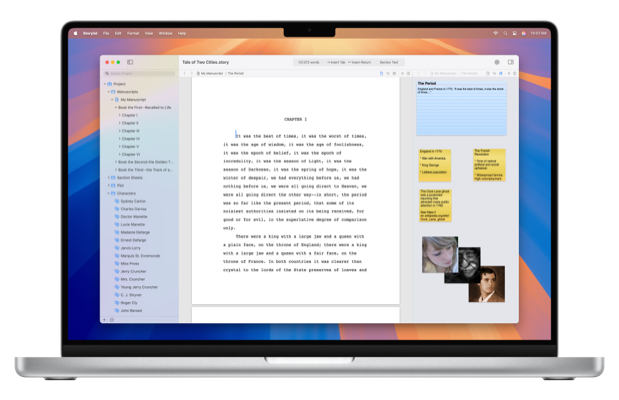
Upgrade pricing is available to customers who purchased earlier versions of Storyist from our website or from the Mac App Store.
For macOS 10.14 Mojave and later.
Version 4.2.4 is compatible with macOS 12 Monterey.
If you purchased an earlier version of Storyist from the Storyist website, you can get the upgrade price by clicking the "Upgrade for $29" button above and following the instructions. You'll receive a license via email that you can enter in the app.
You can also purchase the upgrade in the app as follows:
Note: If you purchased Storyist 3 from the Mac App Store, you'll need to get Storyist 4 from the Mac App Store too to receive the upgrade price.
If you purchased Storyist 3 from the Mac App Store, you can get the upgrade price as follows:
Note: If you purchased Storyist 3 from the Storyist website, you'll need to get Storyist 4 from the website too to receive the upgrade price.