Fountain is a plain text markup syntax that has support for notes and scene summaries (index cards). It was developed by John August, Nima Yousefi, and Stu Maschwitz for screenplays, and it's great for that. But did you know that it's also great for novel manuscripts?
If you're not familiar with the Fountain syntax, take a quick look here, then consider the following example:
Title: Great American Novel
Author: I. Wright
Type: Novel
# Chapter 1
.Section 1
= Synopsis text for the Section 1 index card.
Section text. Lorem ipsum dolor sit amet, consectetur adipiscing elit.
[[A comment]]
.Section 2
= Synopsis text for the Section 2 index card.
Section text. Lorem ipsum dolor sit amet, consectetur adipiscing elit.
[[Another comment]]
# Chapter 2
.Section 3
Lorem ipsum dolor sit amet, consectetur adipiscing elit.
>#<
Except for the extra metadata item (Type: Novel—more on that in a minute), it's standard Fountain syntax. Chapter titles are just sections, section titles are just "forced" scene headings, section text is just action, and section separators are just centered separator characters.
When imported into Storyist for macOS 2.4.3 or later, the manuscript looks like this:
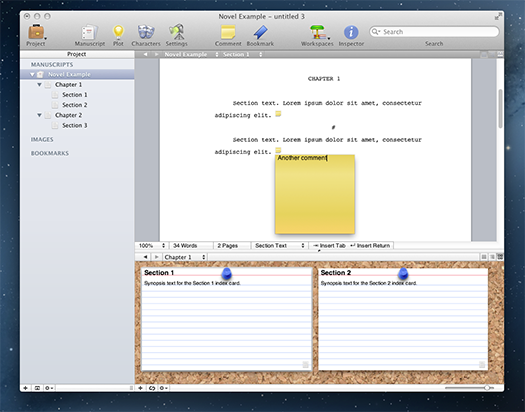
Novel example displayed in Storyist
How does this work? As of Storyist for macOS 2.4.3 and Storyist for iOS 2.1, Storyist's Fountain converters now recognize two extensions:
Type: Novel metadata item. When Storyist sees this keyword, it applies the standard novel stylesheet instead of the screenplay stylesheet.Font: <Font Name> metadata item. If you want Storyist to use a font other than Courier (e.g. Times New Roman or Courier Prime), you can specify it using this keyword.Thats about it. To experiment, try exporting an existing Storyist manuscript as a Fountain file, make a few changes, and the reimport it. Your comments, index card summaries, section titles, and bold/italic/underlining will all survive the round trip through a plain text file.
Enjoy!